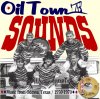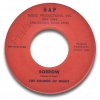Westex
Ikon Class
- Joined
- Apr 21, 2011
Folks,
We just made the jump from PC to iMac and I'm need of a replacement for the old Windows program (Microsoft Paint?) I was using for graphics and scans...
I am not interested in anything professional ala Photoshop. Just something basic that allows for cropping... most important is the ability to erase the space in the center of a 45 or lp/78. Rectangular cropping seems pretty standard... but circular cropping/erasing a little less so. I don't simply want the ability to fill in the center hole with a filled in circle. I like my scans and don't want to lose that ability... I would prefer an app over a full on program.
We will be installing Office for Apple in the next month or so... does that include the Paint program?
Thanks muchly!
We just made the jump from PC to iMac and I'm need of a replacement for the old Windows program (Microsoft Paint?) I was using for graphics and scans...
I am not interested in anything professional ala Photoshop. Just something basic that allows for cropping... most important is the ability to erase the space in the center of a 45 or lp/78. Rectangular cropping seems pretty standard... but circular cropping/erasing a little less so. I don't simply want the ability to fill in the center hole with a filled in circle. I like my scans and don't want to lose that ability... I would prefer an app over a full on program.
We will be installing Office for Apple in the next month or so... does that include the Paint program?
Thanks muchly!