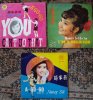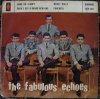Here are some general instructions for the file name format. I try to keep the names simple for compatibility with older systems. If anyone has suggestions for improvements or alternatives, please let me know.
FORMAT:
Artist-SongTitle.jpg
No blank spaces between words. No "The" in the Artist name, but ok to use "The" within the song title. Always use "&" for the artist name, even if the label says "And The". No punctuation, except "&". Only letters A-Z and a-z, numbers 0-9, &, and the "-" (hyphen) character to separate artist and title. Use a capital letter for each new word. Use .jpg (lower case).
Here are examples :
The Byrds - "Mr. Tambourine Man" = Byrds-MrTambourineMan.jpg
Lyrics - "So What!!" = Lyrics-SoWhat.jpg
5 AM's - "Be My Baby" = 5AMs-BeMyBaby.jpg
Jim Edgar & The Roadrunners - "Apartment #9" = JimEdgar&Roadrunners-Apartment9.jpg
Vance Charles And The Sonics - "My Soul" = VanceCharles&Sonics-MySoul.jpg
Thirteenth Floor Elevators - "You're Gonna Miss Me" = ThirteenthFloorElevators-YoureGonnaMissMe.jpg
If the filename gets ridiculously long (more than 50 characters), trim some words from the title.